TrendSpider is revolutionizing the way traders approach the markets with its cutting-edge technical analysis software. In a world where split-second decisions can make a significant difference in trading outcomes, having a reliable tool that can provide in-depth analysis and real-time data is invaluable. This blog post delves into the intricate features of TrendSpider, examining everything from its user-friendly interface to its advanced charting capabilities and robust community support. Whether you’re a novice trader looking to get a solid start or a seasoned veteran seeking to refine your strategy, understanding the nuances of TrendSpider could be the key to unlocking new levels of trading success.
Table of Contents
Introduction to TrendSpider
At its core, TrendSpider is a sophisticated yet user-friendly platform that aims to democratize technical analysis. It offers real-time data across multiple asset classes, including stocks, forex, and cryptocurrencies. The platform’s unique selling point is its automated technical analysis features, which can automatically plot trend lines and patterns, helping traders to spot potential opportunities without the need for manual chart markup.
TrendSpider is not just a charting software; it’s a comprehensive system that integrates market scanning, backtesting, and alerting functionalities into a single platform. This integration allows traders to streamline their workflow and make more informed decisions quickly. With its cloud-based infrastructure, TrendSpider provides traders with the flexibility to access their data and analysis from anywhere, at any time.

Core Functionalities of TrendSpider
TrendSpider is a multifaceted tool designed to enhance the efficiency and accuracy of traders’ technical analysis. Its core functionalities are built around automation and innovation, setting it apart in the trading software arena. Here’s a closer look at the key features that form the backbone of TrendSpider:
Automated Technical Analysis: TrendSpider takes the heavy lifting out of drawing trend lines and identifying chart patterns. Its algorithmic approach ensures that patterns and trends are identified based on pure data, eliminating the bias and inconsistency that manual analysis can introduce.
Dynamic Price Alerts: The platform allows traders to set up alerts not just on price levels but also on technical indicators and trendline intersections. This dynamic alert system helps traders react promptly to market movements without having to constantly monitor their screens.
Multi-Timeframe Analysis: With TrendSpider, traders can overlay multiple timeframes on a single chart, providing a comprehensive view of both long-term trends and short-term movements. This holistic perspective is crucial for making informed trading decisions.
Raindrop Charts: A unique feature to TrendSpider, Raindrop Charts are a novel type of candlestick that incorporates volume into the price action, offering deeper insights into market sentiment.
Market Scanner: TrendSpider’s market scanner goes beyond the basics, allowing traders to filter stocks or other assets based on specific technical criteria. This powerful feature saves time and surfaces potential trades that might otherwise be missed.
Backtesting Suite: Traders can test their strategies against historical data with TrendSpider’s backtesting tools. This function is vital for validating the effectiveness of trading strategies before applying them in real-world scenarios.
Customization: The platform is highly customizable, enabling traders to tailor their workspace to their individual needs. From creating custom indicators to setting up a personalized dashboard, TrendSpider can be fine-tuned to suit any trading style.
User Experience and Interface
The user experience and interface of a trading platform can significantly impact a trader’s efficiency and effectiveness. TrendSpider has been designed with a focus on creating a seamless and intuitive user experience, ensuring that traders of all levels can navigate the platform with ease.
Intuitive Design: TrendSpider’s interface is clean and organized, allowing users to find the tools they need without clutter or confusion. The dashboard presents a balance of depth and simplicity, ensuring that new users aren’t overwhelmed while experienced traders can access advanced features quickly.
Customizable Workspace: Users can customize their workspace in TrendSpider to match their trading style. Whether you prefer a minimalist setup or a more comprehensive view with multiple charts and indicators, the platform is adaptable to your preferences.
Accessibility: TrendSpider’s commitment to accessibility is evident in its design. The platform is web-based, ensuring that it’s accessible on any device with an internet connection. This cross-device compatibility is crucial for traders who need to make decisions on the go.
Learning Curve: While TrendSpider is packed with advanced features, the learning curve is not steep. The platform offers a range of tutorials and support materials to help users get up to speed quickly. The interactive guidance tools within the platform can also assist users in understanding how to utilize various features effectively.
Visual Elements: The platform’s use of visual elements like color-coding for different indicators and transparent trend lines helps in quick analysis and decision-making. The visual appeal is not just for aesthetics but also aids in better data interpretation.
Technical Analysis and Charting Tools
Technical analysis is at the heart of every trader’s decision-making process, and TrendSpider excels in providing a suite of advanced charting tools and technical analysis features that cater to the needs of meticulous market participants.
Advanced Charting Capabilities: TrendSpider is equipped with a robust set of charting tools that allow traders to view and analyze market data with precision. The platform supports a variety of chart types, including candlestick, Heikin Ashi, hollow candles, and more, each providing a unique way to interpret price movements.
Comprehensive Technical Indicators: With a vast library of pre-built technical indicators, TrendSpider enables traders to apply and customize tools like moving averages, RSI, MACD, Bollinger Bands, and many others. This comprehensive selection allows for detailed and layered technical analysis.
Automated Analysis: One of TrendSpider’s standout features is its automated analysis capability. The platform can automatically detect and draw trend lines, Fibonacci retracements, and other chart patterns, saving traders time and providing an unbiased technical perspective.
Custom Indicator Creation: For traders who rely on their own set of analysis criteria, TrendSpider offers the ability to create custom indicators. This flexibility ensures that the platform can serve a wide range of trading strategies and preferences.
Multi-Timeframe Analysis: TrendSpider’s multi-timeframe analysis feature allows traders to overlay various timeframes on a single chart. This is particularly useful for identifying longer-term trends while monitoring short-term price action.
Visual Strategy Backtesting: Traders can visually backtest their strategies directly on the charts, which is a powerful way to validate trading ideas against historical data.
Automation and Alert Features
In the fast-paced world of trading, staying ahead of market movements is crucial. TrendSpider enhances this aspect by offering sophisticated automation and alert features that keep traders informed and ready to act. These tools are designed to streamline the trading process, reduce manual effort, and increase the precision of your trading strategies.
Smart Automation Technology: TrendSpider’s automation technology is a game-changer for technical analysis. The platform can automatically plot support and resistance lines, Fibonacci levels, and even suggest potential chart patterns. This level of automation ensures that traders do not miss key technical events on their charts, no matter how subtle.
Customizable Alerts: The alert system in TrendSpider is highly customizable. Traders can set alerts based on a variety of conditions, including price levels, indicator values, or the occurrence of a particular chart pattern. These alerts can be fine-tuned to the sensitivity of your trading strategy, ensuring you receive notifications that are relevant to your trading decisions.
Multi-Factor Alerts: Beyond simple price level alerts, TrendSpider allows for the creation of multi-factor alerts that can combine several technical conditions. For example, you can set an alert for when a stock crosses its 50-day moving average with an RSI that is above 70, giving you the ability to pinpoint very specific trading setups.
Cloud-Based Alerts: Since TrendSpider is cloud-based, alerts are active 24/7, and you don’t need to have your computer on or the application open to receive them. This ensures that you are always in the loop, no matter where you are or what you’re doing.
Visual Alert Editor: Setting up alerts is intuitive thanks to TrendSpider’s visual alert editor. Traders can click directly on the chart to set alert conditions at specific price levels or technical events, making the process both straightforward and precise.
Backtesting Capabilities
Backtesting is a critical step in strategy development, allowing traders to test their theories against historical data before risking real capital. TrendSpider has integrated backtesting capabilities that are both powerful and user-friendly, providing traders with the confidence to apply their strategies in live markets.
Strategy Tester: TrendSpider’s Strategy Tester feature enables traders to evaluate the effectiveness of their trading strategies over historical data. Users can input their specific criteria for entry and exit points, indicators, and other conditions to see how these strategies would have performed in the past.
Visual Backtesting: Unlike many other platforms where backtesting results are presented in spreadsheets or reports, TrendSpider allows for visual backtesting. This means that you can see your strategy’s entry and exit points directly on the chart, making it easier to analyze the strategy’s performance at a glance.
Comprehensive Data Analysis: The backtesting tool provides detailed analytics, including win rate, profitability, drawdown, and other important metrics. These insights are crucial for understanding the risk and potential return of a trading strategy.
Customizable Parameters: With TrendSpider, you can customize a wide range of parameters for backtesting, including the asset’s price, technical indicators, and even the time of day. This level of detail ensures that the backtesting process closely mirrors real trading conditions.
Speed and Efficiency: The platform’s backtesting engine is designed for speed, allowing traders to run multiple backtests in a short amount of time. This efficiency is vital for traders who need to test and iterate on their strategies quickly.
Market Scanning and Screening
Market scanning and screening are essential for traders to sift through the vast array of stocks and financial instruments to find those that meet specific criteria. TrendSpider enhances this search process with its advanced market scanning and screening tools, which are designed to be both powerful and user-friendly.
Advanced Market Scanners: TrendSpider’s market scanners are highly sophisticated, allowing traders to filter through markets based on technical, fundamental, and even proprietary criteria. Whether you’re looking for stocks that are hitting new highs, or those that are showing signs of an upcoming breakout based on volume and price action, TrendSpider can help you identify these opportunities quickly.
Customizable Screeners: The platform offers customizable screeners that can be tailored to a trader’s unique strategy. You can create and save multiple screener setups, which can be accessed and modified at any time. This customization ensures that you can keep your finger on the pulse of the market segments most relevant to your trading approach.
Real-Time Data and Alerts: TrendSpider’s screening tools are not only comprehensive but also operate in real-time. This means that as soon as a stock meets your criteria, you can be alerted instantly, allowing for timely trades that capitalize on emerging opportunities.
Visual Screening Interface: The screening interface on TrendSpider is visually intuitive, making it easy to set up and adjust your screening criteria. The platform provides visual cues and easy-to-understand filters that simplify the process of finding the right trades.
Heatmaps and Watchlists: In addition to traditional screening, TrendSpider offers heatmaps and watchlists to help traders visualize market conditions and monitor selected stocks more effectively. These tools can be particularly useful for identifying broader market trends and sentiment.
Customization and Personalization
Customization and personalization are key components of any trading platform that aims to cater to a diverse user base. TrendSpider understands this need and offers a range of options that allow traders to tailor the platform to their individual preferences and strategies.
Personalized Dashboard: TrendSpider’s dashboard is highly customizable, enabling users to arrange and display only the information and tools that are most important to them. You can drag and drop different modules, such as watchlists, chart windows, and news feeds, to create a personalized trading cockpit.
Custom Indicators and Tools: Beyond the extensive library of existing technical indicators, TrendSpider allows traders to create their own custom indicators. This feature is particularly valuable for traders who rely on proprietary trading methods or who wish to experiment with their own indicator formulas.
Flexible Charting Options: The platform offers a wealth of charting options, including the ability to change color schemes, adjust timeframes, and switch between different chart types. These flexible charting options ensure that the visual representation of data aligns with the trader’s needs and preferences.
Saved Layouts and Templates: For those who use different strategies or analyze multiple markets, TrendSpider enables the saving of specific chart layouts and templates. This means you can quickly switch between setups without having to rebuild your charts from scratch each time.
Alert Customization: The alert system within TrendSpider is not only robust but also highly customizable. Traders can set alerts based on a variety of technical scenarios and choose how they wish to be notified, whether it be via email, SMS, or on-screen pop-ups.
Pricing and Plans
Understanding the pricing and plans is crucial for traders considering TrendSpider as their technical analysis tool. TrendSpider offers a tiered pricing structure designed to accommodate the needs of different traders, from beginners to seasoned professionals.
Free Trial: TrendSpider provides a free trial for new users, allowing you to test the platform’s features before committing to a subscription. This trial period is a great way to see firsthand how TrendSpider can fit into your trading routine.
Basic Plan: The Basic plan is the entry-level option, ideal for those who are just starting out or who trade less frequently. It includes access to essential charting tools, a limited number of price alerts, and basic customer support.
Premium Plan: The Premium plan is a step up, offering more advanced features such as additional alerts, enhanced customer support, and access to more in-depth market data. This plan is tailored for active traders who require more from their technical analysis software.
Elite Plan: The Elite plan is the most comprehensive package, providing all the features of the Premium plan along with exclusive tools like advanced backtesting capabilities, priority customer support, and an increased number of alerts. It’s designed for professional traders who need the full range of tools and data that TrendSpider offers.
Add-On Features: TrendSpider also offers add-on features for an additional cost, which can include real-time data feeds, extended historical data, and more. These add-ons allow for further customization of your plan to suit your specific trading needs.
Transparent Pricing: All pricing details are clearly outlined on the TrendSpider website, ensuring that there are no hidden fees or surprises. The platform’s transparent approach to pricing means that traders can make an informed decision about which plan is right for them.
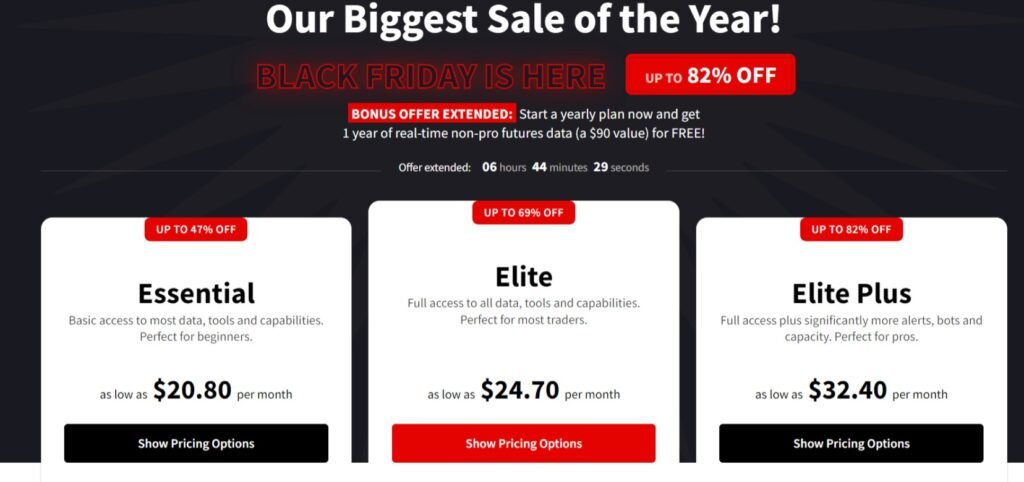
Mobile App Functionality
In today’s trading environment, mobility is key. A trader’s ability to monitor markets, analyze charts, and execute trades on the go can be a significant advantage. TrendSpider’s mobile app functionality ensures that users have access to powerful trading tools, even when they’re away from their desktops.
Seamless Mobile Integration: The TrendSpider mobile app is designed to provide a seamless transition from desktop to mobile, maintaining the same level of functionality and user experience. Traders can access real-time data, comprehensive charting tools, and advanced technical analysis features from their smartphones or tablets.
Real-Time Alerts: With the mobile app, traders receive real-time alerts set up through the TrendSpider platform. Whether it’s a price alert or an indicator signal, you can stay informed of market movements and technical events as they happen, ensuring you never miss a trading opportunity.
Charting on the Go: TrendSpider’s mobile app offers robust charting capabilities. You can analyze price action, apply technical indicators, and view multiple timeframes, all from the convenience of your mobile device. The app’s responsive design ensures that charts are clear and easy to interact with, even on smaller screens.
Trade Execution: While TrendSpider itself is not a brokerage, its mobile app often integrates with third-party brokers, allowing for trade execution directly from the app. This feature is particularly useful for traders who need to act quickly on the market insights provided by TrendSpider’s analysis tools.
Account Management: The app also provides functionality for managing your account settings, customizing alerts, and modifying your dashboard. This level of control means that your mobile experience is as personalized as your desktop setup.
Community and Social Integration
The trading journey can be significantly enhanced by community engagement and social integration. TrendSpider recognizes this and has built features into its platform that allow for a shared trading experience, fostering a community where ideas and strategies can be exchanged freely.
Social Chart Sharing: TrendSpider enables traders to share their charts and analyses with a click of a button. This feature is not only a way to get feedback on your analysis but also to contribute to the community and learn from others. It’s a platform for collaboration and growth among traders.
Integrated Chat Rooms: The platform offers integrated chat rooms where users can discuss market trends, individual stocks, and trading strategies. These rooms are moderated to ensure a constructive environment where traders can connect and share insights.
Webinars and Live Events: TrendSpider frequently hosts webinars and live events featuring experienced traders and industry experts. These events are opportunities for community members to learn new skills, discover different strategies, and ask questions in real-time.
Educational Resources: The community aspect is further supported by a wealth of educational resources available to users. From tutorial videos to comprehensive guides, these resources are designed to help traders at all levels improve their trading skills.
User Groups and Forums: TrendSpider also supports user groups and forums where traders can form smaller communities based on specific interests, trading styles, or even particular assets. These groups provide a space for more focused discussions and networking.
Customer Support and Service
Effective customer support can be the linchpin for a positive user experience, especially in a domain as complex as trading. TrendSpider is well-aware of this and has structured its customer support and service to be as responsive and helpful as possible.
Multiple Support Channels: TrendSpider offers a variety of channels through which traders can seek support. This includes live chat, email, and phone support, ensuring that users can reach out in the way that is most convenient for them.
Responsive Live Chat: The live chat feature on TrendSpider is known for its quick response times. Traders can get real-time assistance during market hours, which is crucial when immediate help is needed to address platform-related queries or technical issues.
Comprehensive Knowledge Base: For those who prefer self-service, TrendSpider provides an extensive knowledge base filled with articles, how-to guides, and FAQs. This resource is constantly updated and can be invaluable for troubleshooting common issues or learning more about the platform’s features.
Regularly Scheduled Webinars: In addition to reactive support, TrendSpider offers proactive learning through regularly scheduled webinars. These sessions cover various topics, from platform tutorials to advanced trading strategies, and often include a Q&A segment.
Community Support: The active user community also acts as a support resource. More experienced users often provide tips, advice, and solutions to common questions posed by fellow traders.
Feedback Loop: TrendSpider values user feedback and has a system in place for collecting and acting on user suggestions. This feedback loop helps in continuously improving the platform and tailoring it to user needs.
Security and Data Protection
In the digital age, security and data protection are paramount, especially when dealing with financial information. TrendSpider takes the responsibility of safeguarding user data seriously, implementing robust security measures to ensure peace of mind for its traders.
Advanced Encryption Technology: TrendSpider uses state-of-the-art encryption technology to protect user data both in transit and at rest. This means that any data you input, from personal information to trade strategies, is secured against unauthorized access.
Two-Factor Authentication (2FA): To enhance account security, TrendSpider supports two-factor authentication, adding an extra layer of protection. With 2FA, accessing your account requires not only your password but also a code sent to your mobile device, ensuring that only you can gain entry.
Regular Security Audits: The platform undergoes regular security audits conducted by third-party experts. These audits are designed to identify and rectify any potential vulnerabilities, ensuring the platform’s defenses remain robust against evolving cyber threats.
Data Privacy Compliance: TrendSpider is committed to complying with data privacy laws and regulations, ensuring that users’ personal and financial information is handled with the utmost care and in accordance with legal requirements.
User Privacy Settings: Users have control over their privacy settings, allowing them to decide how much of their trading activity is shared within the community, if at all. This empowers traders to maintain their anonymity and control their digital footprint.
Continuous Monitoring and Alerts: The platform is continuously monitored for suspicious activity, and users are promptly alerted to any unusual actions on their accounts, such as login attempts from unknown devices or locations.
Pros and Cons
When considering any trading platform, it’s important to weigh its strengths and weaknesses. TrendSpider, like any sophisticated tool, comes with its own set of pros and cons that traders should consider.
Pros of TrendSpider:
- Advanced Technical Analysis Tools: TrendSpider is equipped with a suite of advanced tools that automate the process of technical analysis, saving time and potentially increasing accuracy.
- Customizable Alerts: The platform’s alert system is highly customizable, allowing traders to set up alerts based on a multitude of technical conditions and indicators.
- User-Friendly Interface: Despite its advanced capabilities, TrendSpider maintains a user-friendly interface that is accessible to traders of all experience levels.
- Backtesting Capabilities: Traders can test their strategies against historical data with TrendSpider’s backtesting features, which are both robust and easy to use.
- Community and Educational Resources: The platform fosters a strong community with plenty of educational resources, which can be a boon for both novice and experienced traders.
Cons of TrendSpider:
- Learning Curve: The sheer number of features and customization options can be overwhelming for new users, necessitating a period of learning and adjustment.
- Cost: While TrendSpider offers a range of plans, the cost may be prohibitive for some traders, especially those who are just starting out and may not be able to fully utilize all the available tools.
- Mobile App Limitations: While the mobile app offers many of the same functionalities as the desktop version, some traders may find it less intuitive or limited compared to the full platform.
- No Direct Trading: TrendSpider is not a brokerage, so direct trade execution is not possible within the platform, which may be a downside for traders looking for an all-in-one solution.
Conclusion
In conclusion, TrendSpider stands out as a comprehensive technical analysis platform that caters to a wide range of traders, from the novice to the seasoned professional. Its robust suite of tools, including advanced charting, automated analysis, backtesting capabilities, and a customizable alert system, provides a rich environment for developing and testing trading strategies.
The platform’s emphasis on community and education, through integrated chat rooms, webinars, and a plethora of learning resources, demonstrates a commitment to user growth and knowledge sharing. While there is a learning curve to navigate the extensive features, the payoff in terms of efficiency and depth of analysis is significant for those willing to invest the time.
However, potential users must consider the cost, as the pricing may be a barrier for some. Additionally, the limitations of the mobile app and the lack of direct trading capabilities could be drawbacks for traders seeking a more integrated trading workflow.
Despite these considerations, the security and data protection measures in place provide users with confidence in the safety of their data, allowing them to focus on what’s most important: making informed trading decisions.
Whether TrendSpider is the right choice will depend on individual needs, trading style, and whether the pros outweigh the cons for your specific situation. As with any trading tool, it’s recommended to take advantage of the free trial to thoroughly evaluate the platform’s features and ensure it aligns with your trading objectives.
TrendSpider is more than just a charting platform; it’s a comprehensive system designed to enhance the precision and efficiency of traders worldwide. By leveraging its capabilities, traders can gain a competitive edge in the fast-paced world of financial markets.





Pingback: Choosing the Best Trading Platform Made Easy: 10 Essential Tips for Beginners - Finance Mastery Guide